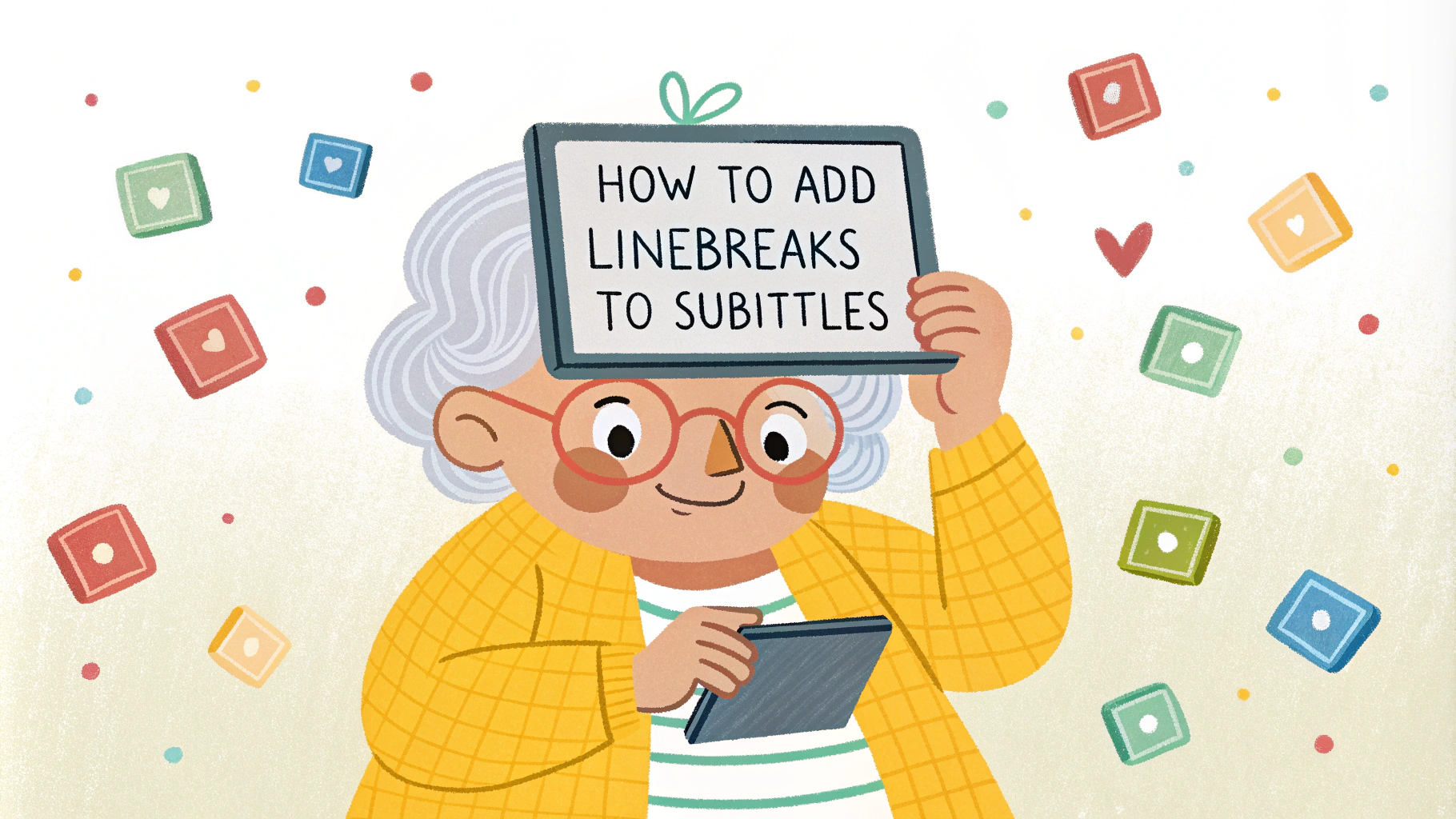Properly formatted subtitles can significantly enhance the viewing experience of your videos.
In this quick guide, we'll show you how to add line breaks to your subtitles using TranslateMom's Studio feature.
Why Add Line Breaks?
Line breaks in subtitles help:
- Improve readability
- Prevent text from running off-screen
- Create a more professional look
How to Add Line Breaks in TranslateMom
Follow these simple steps to add line breaks to your subtitles:
- Access the Studio: Open your project in TranslateMom and navigate to the Studio section.
- Find the Style Tab: Look for the Style tab, which is represented by a paint brush icon. Click on it to open the styling options.
- Locate "Auto Line Break": In the Style tab, find the "Auto Line Break" section.
- Set Maximum Characters: Adjust the "Max chars per line" setting to your desired length. This determines when TranslateMom will automatically insert a line break.
- Apply Changes: After setting your preferred character limit, click the "Apply" button to save your changes.
- Review and Adjust: Preview your subtitles to ensure the line breaks look good. You can always go back and adjust the settings if needed.
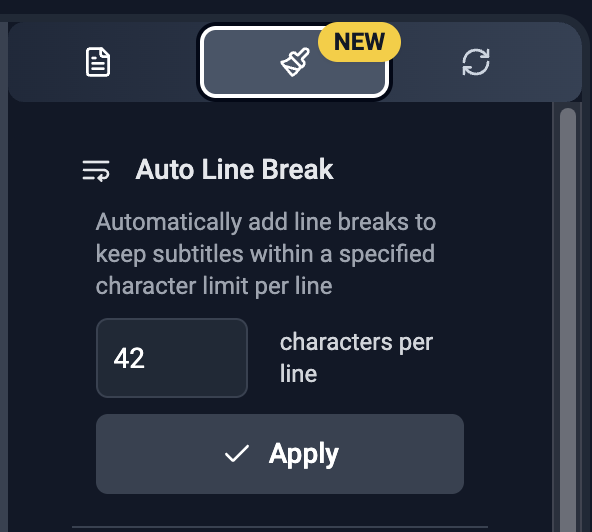
Tips for Optimal Line Breaks
- For most videos, a range of 35-45 characters per line works well.
- Consider the video resolution and where subtitles will be displayed.
- Test different settings to find what works best for your specific content.
By following these steps, you can easily improve the presentation of your subtitles, making your videos more accessible and enjoyable for all viewers.
Happy subtitling!
- Monta